WordPress 外观-自定义(Customizer)选项字段数据清理示例
作者:小编
更新时间:2023-06-20
点击数:

您可能已经知道,主题开发人员可以使用WordPress Customizer API 为其主题创建设置,从而允许网站所有者微调配色方案、背景图像和其他自定义选项等内容,并实时查看这些更改的预览。
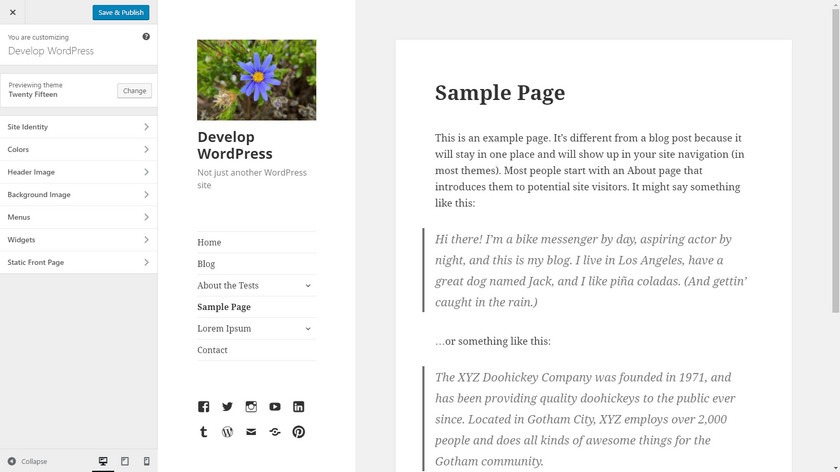
由于我们永远不应该信任用户输入,因此定制器 API 需要为每个设置定义一个回调函数来验证和清理输入。下面的代码示例将演示如何为各种数据类型定义清理回调函数。为了方便起见,代码还包括在主题定制器中添加部分和设置的方法。
文章目录
清理单选框
function theme_slug_customizer( $wp_customize ) {
//your section
$wp_customize->add_section(
theme_slug_customizer_your_section,
array(
title => esc_html__( Your Section, theme_slug ),
priority => 150
)
);
//radio box sanitization function
function theme_slug_sanitize_radio( $input, $setting ){
//input must be a slug: lowercase alphanumeric characters, dashes and underscores are allowed only
$input = sanitize_key($input);
//get the list of possible radio box options
$choices = $setting->manager->get_control( $setting->id )->choices;
//return input if valid or return default option
return ( array_key_exists( $input, $choices ) ? $input : $setting->default );
}
//add setting to your section
$wp_customize->add_setting(
theme_slug_customizer_radio,
array(
sanitize_callback => theme_slug_sanitize_radio
)
);
$wp_customize->add_control(
theme_slug_customizer_radio,
array(
label => esc_html__( Your Setting with Radio Box, theme_slug ),
section => theme_slug_customizer_your_section,
type => radio,
choices => array(
one => esc_html__(Choice One,theme_slug),
two => esc_html__(Choice Two,theme_slug),
three => esc_html__(Choice Three,theme_slug)
)
)
);
}
add_action( customize_register, theme_slug_customizer );
清理多选框
function theme_slug_customizer( $wp_customize ) {
//your section
$wp_customize->add_section(
theme_slug_customizer_your_section,
array(
title => esc_html__( Your Section, theme_slug ),
priority => 150
)
);
//checkbox sanitization function
function theme_slug_sanitize_checkbox( $input ){
//returns true if checkbox is checked
return ( isset( $input ) ? true : false );
}
//add setting to your section
$wp_customize->add_setting(
theme_slug_customizer_checkbox,
array(
default => ,
sanitize_callback => theme_slug_sanitize_checkbox
)
);
$wp_customize->add_control(
theme_slug_customizer_checkbox,
array(
label => esc_html__( Your Setting with Checkbox, theme_slug ),
section => theme_slug_customizer_your_section,
type => checkbox
)
);
}
add_action( customize_register, theme_slug_customizer );清理 select 选项
function theme_slug_customizer( $wp_customize ) {
//your section
$wp_customize->add_section(
theme_slug_customizer_your_section,
array(
title => esc_html__( Your Section, theme_slug ),
priority => 150
)
);
//select sanitization function
function theme_slug_sanitize_select( $input, $setting ){
//input must be a slug: lowercase alphanumeric characters, dashes and underscores are allowed only
$input = sanitize_key($input);
//get the list of possible select options
$choices = $setting->manager->get_control( $setting->id )->choices;
//return input if valid or return default option
return ( array_key_exists( $input, $choices ) ? $input : $setting->default );
}
//add setting to your section
$wp_customize->add_setting(
theme_slug_customizer_select,
array(
sanitize_callback => theme_slug_sanitize_select
)
);
$wp_customize->add_control(
theme_slug_customizer_select,
array(
label => esc_html__( Your Setting with select, theme_slug ),
section => theme_slug_customizer_your_section,
type => select,
choices => array(
=> esc_html__(Please select,theme_slug),
one => esc_html__(Choice One,theme_slug),
two => esc_html__(Choice Two,theme_slug),
three => esc_html__(Choice Three,theme_slug)
)
)
);
}
add_action( customize_register, theme_slug_customizer );清理单行文本和多行文本域
function theme_slug_customizer( $wp_customize ) {
//your section
$wp_customize->add_section(
theme_slug_customizer_your_section,
array(
title => esc_html__( Your Section, theme_slug ),
priority => 150
)
);
//add setting to your section
$wp_customize->add_setting(
theme_slug_customizer_text,
array(
sanitize_callback => wp_filter_nohtml_kses //removes all HTML from content
)
);
$wp_customize->add_control(
theme_slug_customizer_text,
array(
label => esc_html__( Your Setting with text input, theme_slug ),
section => theme_slug_customizer_your_section,
type => text
)
);
}
add_action( customize_register, theme_slug_customizer );清理邮箱地址
function theme_slug_customizer( $wp_customize ) {
//your section
$wp_customize->add_section(
theme_slug_customizer_your_section,
array(
title => esc_html__( Your Section, theme_slug ),
priority => 150
)
);
//add setting to your section
$wp_customize->add_setting(
theme_slug_customizer_email,
array(
sanitize_callback => sanitize_email //removes all invalid characters
)
);
$wp_customize->add_control(
theme_slug_customizer_email,
array(
label => esc_html__( Your Setting with email input, theme_slug ),
section => theme_slug_customizer_your_section,
type => email
)
);
}
add_action( customize_register, theme_slug_customizer );清理网址
function theme_slug_customizer( $wp_customize ) {
//your section
$wp_customize->add_section(
theme_slug_customizer_your_section,
array(
title => esc_html__( Your Section, theme_slug ),
priority => 150
)
);
//add setting to your section
$wp_customize->add_setting(
theme_slug_customizer_url,
array(
sanitize_callback => esc_url_raw //cleans URL from all invalid characters
)
);
$wp_customize->add_control(
theme_slug_customizer_url,
array(
label => esc_html__( Your Setting with URL input, theme_slug ),
section => theme_slug_customizer_your_section,
type => url
)
);
}
add_action( customize_register, theme_slug_customizer );清理数字
function theme_slug_customizer( $wp_customize ) {
//your section
$wp_customize->add_section(
theme_slug_customizer_your_section,
array(
title => esc_html__( Your Section, theme_slug ),
priority => 150
)
);
//add setting to your section
$wp_customize->add_setting(
theme_slug_customizer_number,
array(
sanitize_callback => absint //converts value to a non-negative integer
)
);
$wp_customize->add_control(
theme_slug_customizer_number,
array(
label => esc_html__( Your Setting with number input, theme_slug ),
section => theme_slug_customizer_your_section,
type => number
)
);
}
add_action( customize_register, theme_slug_customizer );清理下拉页面
function theme_slug_customizer( $wp_customize ) {
//your section
$wp_customize->add_section(
theme_slug_customizer_your_section,
array(
title => esc_html__( Your Section, theme_slug ),
priority => 150
)
);
//add setting to your section
$wp_customize->add_setting(
theme_slug_customizer_dropdown_pages,
array(
sanitize_callback => absint //input value is a page ID so it must be a positive integer
)
);
$wp_customize->add_control(
theme_slug_customizer_dropdown_pages,
array(
label => esc_html__( Your Setting with dropdown_pages input, theme_slug ),
section => theme_slug_customizer_your_section,
type => dropdown-pages
)
);
}
add_action( customize_register, theme_slug_customizer );清理文件上传
function theme_slug_customizer( $wp_customize ) {
//your section
$wp_customize->add_section(
theme_slug_customizer_your_section,
array(
title => esc_html__( Your Section, theme_slug ),
priority => 150
)
);
//file input sanitization function
function theme_slug_sanitize_file( $file, $setting ) {
//allowed file types
$mimes = array(
jpg|jpeg|jpe => image/jpeg,
gif => image/gif,
png => image/png
);
//check file type from file name
$file_ext = wp_check_filetype( $file, $mimes );
//if file has a valid mime type return it, otherwise return default
return ( $file_extext ? $file : $setting->default );
}
//add select setting to your section
$wp_customize->add_setting(
theme_slug_customizer_file,
array(
sanitize_callback => theme_slug_sanitize_file
)
);
$wp_customize->add_control(
new WP_Customize_Upload_Control(
$wp_customize,
theme_slug_customizer_file,
array(
label => __( Your Setting with file input, theme_slug ),
section => theme_slug_customizer_your_section
)
)
);
}
add_action( customize_register, theme_slug_customizer );清理 CSS
function theme_slug_customizer( $wp_customize ) {
//your section
$wp_customize->add_section(
theme_slug_customizer_your_section,
array(
title => esc_html__( Your Section, theme_slug ),
priority => 150
)
);
//add setting to your section
$wp_customize->add_setting(
theme_slug_customizer_css,
array(
sanitize_callback => wp_strip_all_tags //strip all HTML tags including script and style
)
);
$wp_customize->add_control(
theme_slug_customizer_css,
array(
label => esc_html__( Your Setting with CSS input, theme_slug ),
section => theme_slug_customizer_your_section,
type => textarea
)
);
}
add_action( customize_register, theme_slug_customizer );清理 HTML 颜色代码
function theme_slug_customizer( $wp_customize ) {
//your section
$wp_customize->add_section(
theme_slug_customizer_your_section,
array(
title => esc_html__( Your Section, theme_slug ),
priority => 150
)
);
//add setting to your section
$wp_customize->add_setting(
theme_slug_customizer_color,
array(
default => #000000,
sanitize_callback => sanitize_hex_color //validates 3 or 6 digit HTML hex color code
)
);
$wp_customize->add_control(
new WP_Customize_Color_Control(
$wp_customize,
theme_slug_customizer_color,
array(
label => __( Your Setting with color input, theme_slug ),
section => theme_slug_customizer_your_section
)
)
);
}
add_action( customize_register, theme_slug_customizer );清理 HTML 代码
使用wp_kses_post()仅保留帖子内容中允许的 HTML 标签的功能。
function theme_slug_customizer( $wp_customize ) {
//your section
$wp_customize->add_section(
theme_slug_customizer_your_section,
array(
title => esc_html__( Your Section, theme_slug ),
priority => 150
)
);
//add setting to your section
$wp_customize->add_setting(
theme_slug_customizer_html_code,
array(
sanitize_callback => wp_kses_post //keeps only HTML tags that are allowed in post content
)
);
$wp_customize->add_control(
theme_slug_customizer_html_code,
array(
label => esc_html__( Your Setting with HTML code, theme_slug ),
section => theme_slug_customizer_your_section,
type => textarea
)
);
}
add_action( customize_register, theme_slug_customizer );或者,您可以使用wp_kses()函数来定义允许的 HTML 标记和属性,如下所示:
$allowed_html = array(
a => array(
href => array(),
title => array()
),
br => array(),
em => array(),
strong => array(),
);
wp_kses($input, $allowed_html);清理 JAVASCRIPT 代码
我们正在使用base64_encode()函数将脚本正确保存在数据库中,并使用base64_decode()函数来转义自定义程序中 textarea 的脚本。还可以在前端使用base64_decode()函数来回显脚本。
function theme_slug_customizer( $wp_customize ) {
//your section
$wp_customize->add_section(
theme_slug_customizer_your_section,
array(
title => esc_html__( Your Section, theme_slug ),
priority => 150
)
);
//script input sanitization function
function theme_slug_sanitize_js_code($input){
return base64_encode($input);
}
//output escape function
function theme_slug_escape_js_output($input){
return esc_textarea( base64_decode($input) );
}
//add setting to your section
$wp_customize->add_setting(
theme_slug_customizer_js_code,
array(
sanitize_callback => theme_slug_sanitize_js_code, //encode for DB insert
sanitize_js_callback => theme_slug_escape_js_output //ecape script for the textarea
)
);
$wp_customize->add_control(
theme_slug_customizer_js_code,
array(
label => esc_html__( Your Setting with JS code, theme_slug ),
section => theme_slug_customizer_your_section,
type => textarea
)
);
}
add_action( customize_register, theme_slug_customizer );
WordPress 清理函数列表
以下是WordPress清理函数列表。也许其中之一更适合您的项目。
- absint() – 将值转换为正整数,对数字、ID 等有用。
- esc_url_raw() – 用于在数据库中安全插入 URL
- sanitize_email() – 去除电子邮件地址中不允许出现的所有字符
- sanitize_file_name() – 删除某些操作系统上文件名中非法的特殊字符
- sanitize_hex_color() – 返回 3 或 6 位十六进制颜色,带 #,或不返回
- sanitize_hex_color_no_hash() – 与上面相同,但没有 #
- sanitize_html_class() – 清理 HTML 类名以确保它只包含有效字符
- sanitize_key() – 允许使用小写字母数字字符、破折号和下划线
- sanitize_mime_type() – 用于在数据库中保存 mime 类型,例如上传文件的类型
- sanitize_option() – 清理update_option()和add_option()等对各种选项类型所做的值。以下是可用选项列表:https ://codex.wordpress.org/Function_Reference/sanitize_option#Notes
- sanitize_sql_orderby() – 确保字符串是有效的 SQL order by 子句
- sanitize_text_field() – 删除所有 HTML 标记以及多余的空格,只留下纯文本
- sanitize_title() – 返回值适合在 URL 中使用
- sanitize_title_for_query() – 用于从 URL 查询数据库中的值
- sanitize_title_with_dashes() – 与上面相同,但它不替换特殊的重音字符
- sanitize_user() – 清理用户名,去除不安全的字符
- wp_filter_post_kses(), wp_kses_post() – 它只保留在帖子内容中允许的 HTML 标签
- wp_kses() – 仅允许您指定的 HTML 标记和属性
- wp_kses_data() – 使用允许的 HTML Kses 规则清理内容
- wp_rel_nofollow() – 将 rel nofollow 字符串添加到内容中的所有 HTML A 元素
还有一些 PHP 函数来填补一些空白。
- filter_var($variable, $filter) – 使用特定过滤器过滤变量
- strlen() – 获取字符串长度,用于邮政编码、电话号码
注:本文出自 divpusher.com ,由 APP模板网 翻译整理。
声明:本站所有文章,如无特殊说明或标注,均为本站原创发布。任何个人或组织,在未征得本站同意时,禁止复制、盗用、采集、发布本站内容到任何网站、书籍等各类媒体平台。如若本站内容侵犯了原著者的合法权益,可联系我们进行处理。







