为 WooCommerce 的产品发布启用古腾堡编辑器
作者:小编
更新时间:2023-06-11
点击数:

几年时间过去了,古腾堡(Gutenberg)编辑器不断完善,目前的内容编辑体验还是不错的。然而 WooCommerce 还是采用经典编辑器,要在发布产品介绍的时候做一些简单的布局,就显得比较麻烦了。所以今天我们就分享下 为 WooCommerce 的产品发布启用古腾堡编辑器的方法。
只需要将下面的代码添加到当前主题的 functions.php 即可:
// Enable Gutenberg editor for WooCommerce
function wpkj_activate_gutenberg_product( $can_edit, $post_type ) {
if ( $post_type == product ) {
$can_edit = true;
}
return $can_edit;
}
add_filter( use_block_editor_for_post_type, wpkj_activate_gutenberg_product, 10, 2 );
// enable taxonomy fields for woocommerce with gutenberg on
function wpkj_enable_taxonomy_rest( $args ) {
$argsshow_in_rest = true;
return $args;
}
add_filter( woocommerce_taxonomy_args_product_cat, wpkj_enable_taxonomy_rest );
add_filter( woocommerce_taxonomy_args_product_tag, wpkj_enable_taxonomy_rest );最终的效果如下所示:
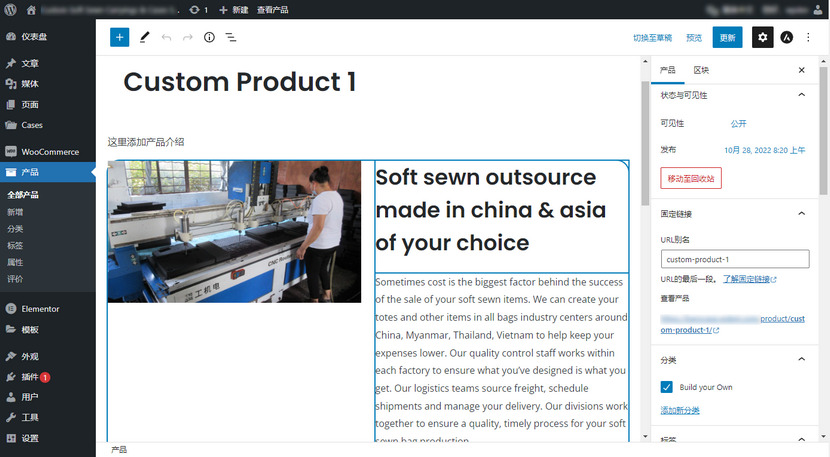
声明:本站所有文章,如无特殊说明或标注,均为本站原创发布。任何个人或组织,在未征得本站同意时,禁止复制、盗用、采集、发布本站内容到任何网站、书籍等各类媒体平台。如若本站内容侵犯了原著者的合法权益,可联系我们进行处理。







